If somehow you have forgotten your windows password and are looking for way around to login back into your computer then you won’t have to worry. There are many methods are available for resetting password of your windows 7 or vista. But many of them are lengthy or sophisticated.
This is one of the simplest method and you only need a windows installation CD/USB to reset the password. It relies on an unpatched bug in windows operating system.
Insert windows 7 disk into your CD Rom and Restart your computer.
* Press any key to Boot from the CD and then click on Repair your Computer.
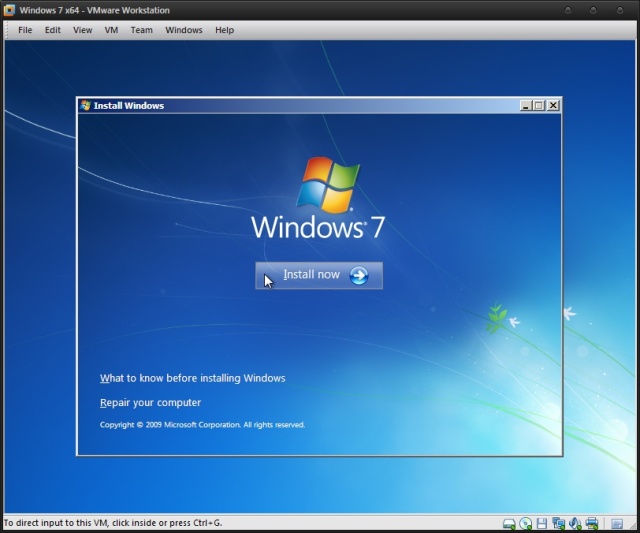
Now from the various options select Command Prompt.
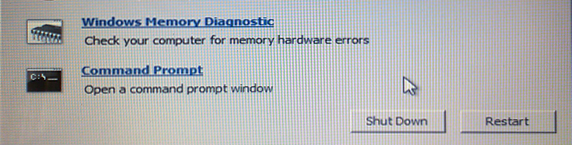
Now Command Prompt will be open and create a backup of Sticky keys by typing the following command in the command prompt
Now replace sticky keys with the Command Prompt by typing the following command.
Now Restart your computer.
When you get the windows login screen then hit Shift button for 5 times continuously and Administrative Mode of Command Prompt will be open.
Now to reset the password just type the following command
Remember: sys is the username of the compute. Replace sys with the username of your computer
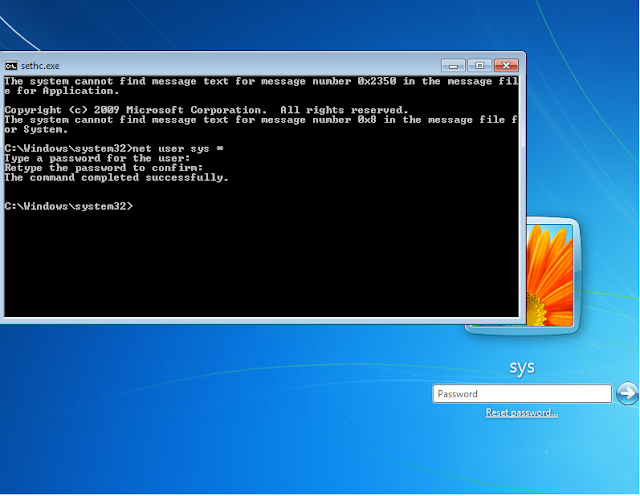
Login in your computer system with your new Username and Password.
Now every time when you press Shift key for 5 times then command prompt will be open instead of Sticky keys. To get back these Sticky keys repeat first three steps and then in the command prompt window type the following command.
Try Yourself And Please Reply
This is one of the simplest method and you only need a windows installation CD/USB to reset the password. It relies on an unpatched bug in windows operating system.
Insert windows 7 disk into your CD Rom and Restart your computer.
* Press any key to Boot from the CD and then click on Repair your Computer.
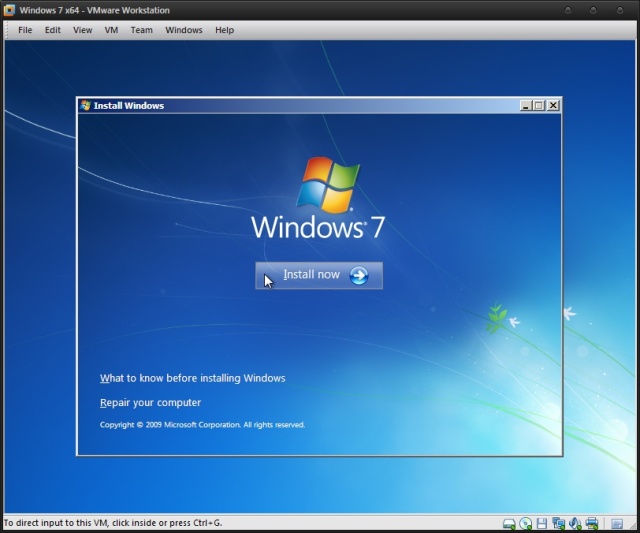
Now from the various options select Command Prompt.
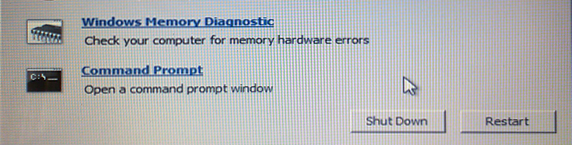
Now Command Prompt will be open and create a backup of Sticky keys by typing the following command in the command prompt
copy c:\windows\system32\sethc.exe c:\
Now replace sticky keys with the Command Prompt by typing the following command.
copy c:\windows\system32\cmd.exe c:\windows\system32\sethc.exe
Now Restart your computer.
When you get the windows login screen then hit Shift button for 5 times continuously and Administrative Mode of Command Prompt will be open.
Now to reset the password just type the following command
net user sys *
Remember: sys is the username of the compute. Replace sys with the username of your computer
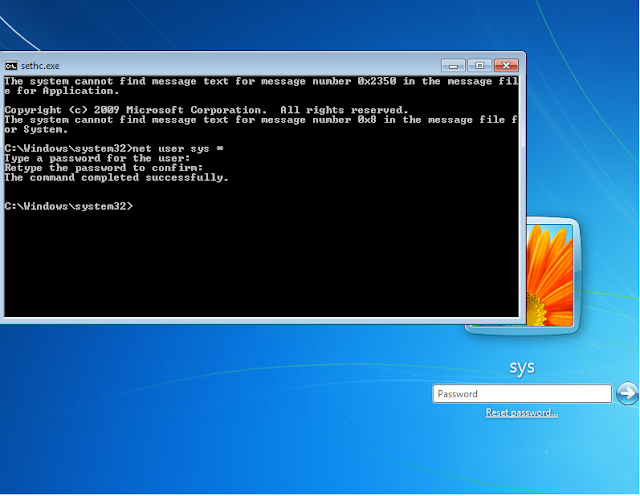
Login in your computer system with your new Username and Password.
Now every time when you press Shift key for 5 times then command prompt will be open instead of Sticky keys. To get back these Sticky keys repeat first three steps and then in the command prompt window type the following command.
copy c:\sethc.exe c:\windows\system32\sethc.exe
Try Yourself And Please Reply


No comments:
Post a Comment